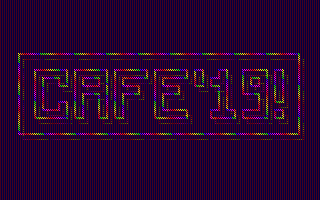Tiny bitfield based text renderer
Contents
Introduction
I have been busy doing tiny text rasterizer for a 256 bytes Linux
intro which use the Linux framebuffer,
the idea is to draw some 1-bit letters (three big ones in my case;
a logo) with the smallest amount of x86 code
possible.
An easy way would be to use the framebuffer console
(fbcon) but i also needed to apply some post-process to the letters
once they are drawn thus the frame buffer
device (/dev/fb*) was more adequate (fbcon draw on top of
/dev/fb*), the frame buffer device is quite low-level, just giving
you the minimum to manipulate graphics (no direct way to draw
rectangles etc.) so a standalone text renderer had to be
done.
I first wrote specific x86 code which resulted in about 69
bytes to draw a big three letters string "ORZ" with a custom tiny
typeface (just lines and no anti aliasing), this does not use bit
field but some fun x86 instructions gymnastics (basically
exploiting symmetry because O and R use the same parts), this first
implementation was basically a reference by which i evaluated
generic algorithms later on.
I then wrote many prototyping sketches with p5js which i converted to C and then
checked the compiler output with Godbolt to get an idea of how small the
binary can get.
Compilers can optimize reasonably well but may have troubles
beating handwritten assembly because some space saving instructions
are never generated by GCC,
you can also do clever
instruction tricks with handwritten assembly although the code
become even more tied to the platform.
Result
The best C implementation for my use case generate about ~77
bytes of x86 code so far (a bit less if not centered and much less
~55 bytes if not scaled), i think it is quite okay, there is
perhaps still some stuff to optimize.
I later did a x86 handwritten conversion of my best C
algorithm, the result is 52 bytes of x86 code so far which
is smaller than my first non generic one! I guess it was worth it.
:)
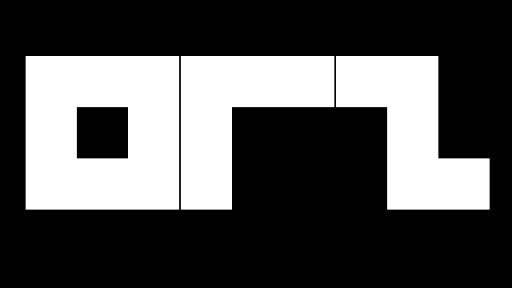
The boring result, this image can be rendered
with 52 bytes of raw x86 code (no API uses), doing a longer
string wouldn't add much
What is ORZ ?
Just a funny alias i am using for my demoscene
stuff, it is related to the Orz alien species of my
favorite adventure game : Star Control 2
Font / Typeface
Due to size constraint i stayed with a simple 3x3 monospaced font
which seemed readable enough for the three letters i am focusing
with.
A 3x3 font also has advantages when it come to packing the
font into a 32-bit value (as a Bit Field) since you
can pack as much as 3 letters into one value, it only use 9-bit for
a single glyph.
3x3 is at the edge of being readable but it is still okay for
most letters.
The typeface is thus quite
simple and looks like this one:
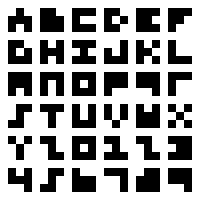
3x3 Typeface by Anders de Flon
Anyway this later got me into looking at the tiniest typeface
to exist, it is a fun topic with some peoples doing readable tiny
typefaces (nanofont3x4) and there is even some with 2x3 although they are
barely readable at this point.
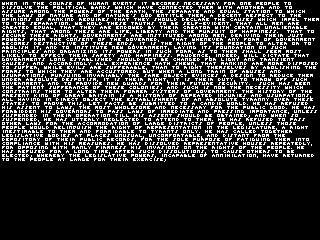
nanofont3x4, one of the smallest readable
typeface
There is also some 1x5?
typeface which use LCD sub pixels
which means that glyph are made of one pixel wide colored strips
which form letters and numbers on LCD monitors. (github) Also
Millitext.
Some project like Dotsies
also replace letters by dots so the font become literally 1x5, goal
of the project is to optimize for reading, it is unreadable unless
trained for it. (here is a v2 tentative)
Around 6 characters could fit into a 32 bits value, this can be
quite cool to convey textual information in size limited contexts.
Dotsies can be seen as the font version of Baudot code.
The case of stylized fonts
This article focus heavily on rendering the pretty boring
typeface above but i also explored some way to render stylized
fonts without much size impact by using the wire-frame renderer
(see below) and adding a notion of line weight to do the fill
style.
An easy way to stylize the font would be to alter the way it
is rendered, doing it in perspective (bit like Star Wars scroll
text) or skipping some pixels for example, many bbstro in the early
90s did that.
Another
approach is to render the text somewhere and to render it again
by reading it back but with modulation or compositing (fastest way
to render text
on DOS, also because of VGA text mode and
VGA
fonts), most obvious would be to render it again but with an
offset and dimmed, it could perhaps be applied on a per glyph
basis, the renderer could perhaps be altered as well but this may
be difficult for scalability.
Another approach would be to use feedback or perhaps drive it
through diffusion (Laplace or Poisson equation; basis of the
old-school fire effect as seen below), a cellular automaton or a
chaos process or a free running Lindenmayer
system.
See also the PETSCII art scene for huge
amount of creative logos, found out that many of them are
stylistically impressive due to PETSCII
constraints.
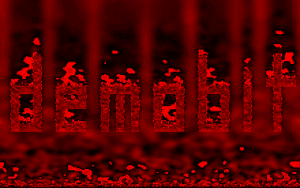
Bit Hell by
jendo

SV23WE LOGO by
xeen
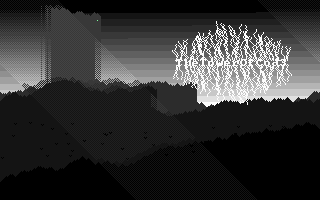
the tower of code
by sensenstahl

Asminity by matja
(IFS fractal text)
Many cheap decoration could also be added to beautify the logo
such as a mirror effect + watery effect through distortion of the
reflected image.
Doing curve rendering may be interesting although the bytes
cost might be high.
Here is some stylized rendering example which can be done in
~256 bytes :
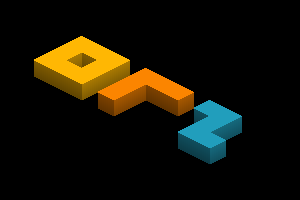
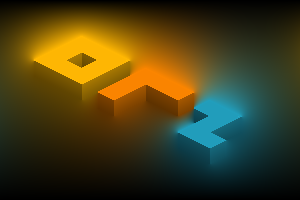
rendered as pseudo 3d (cube renderer is very
small !) with diffusion process on the right (also small)

different kind of diffusion for a neon style
(also very small !)

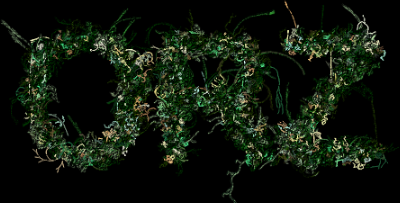

easy one
Bit field
Packing data into a bit field (e.g. using
bits as an array where a bit represent a glyph pixel) was quite
mandatory to save space, 9-bit is required to encode a glyph since
it is a 3x3 font so ones can just use a single 32-bit value to
represent 3 glyph at a time (or a 64-bit value to represent 7 glyph
etc.), saving space.
Another advantage is that the data fit into a CPU register
so there is no needs to access memory which may be quite heavy
performances wise and also space wise.
A string could fit into a register or a set of registers,
longer strings could be done with or without memory access, a stack
could also be used.
Anyway, what does a string such as "ORZ" packed naively into a
bit field looks like ?
11-bit rows packing
11101110110 -> 1910
10101000010 -> 1346
11101000011 -> 1859
There is several ways to encode this, ones could let it as is
and pack each row as a single 16-bit value, this waste a bit of
space though.
The data could also be packed into a single 32-bit value, the
issue is that the data above actually require 33 bits to be encoded
(due to spaces) so there would be one glyph block left over... this
can be mitigated if the missing block is actually an empty one but
this is dodgy and it wouldn't suit all cases.
A better solution is to remove the space between each glyph
from the bit field so a row would be 9-bit wide instead of 11, this
would fit but the space between each glyph would have to be handled
by the rendering code.
9-bit rows packing
111111110 -> 510
101100010 -> 354
111100011 -> 483
The representation is less readable but it save space, now to
encode this as a single 32-bit value is easy, just take the value
of each rows and pack it with this formula (where << is a
logical left
shift and v is a
bitwise disjunction) :
(483 << 18) ∨ (354 <<
9) ∨ 510
Accessing data
Accessing each bit is not so different than accessing a linear
2D array and can be done with bit extraction / testing instructions
or by a combination of logical shift (bit index) and bitwise AND
(to extract a bit).
Alternatives
If one don't mind about readability there is another way to
encode the data by encoding a whole glyph linearly instead of each
row, this affect the rendering code. (see
Renderer #2)
There is also variations on the packing such as row / glyph
orientation in the bit field which may affect optimizations. (see
Renderer #2)
Another way would be to use some kind of run-length
encoding but this is only advantageous for some set of glyph,
perhaps it would work in combination ?
Usage in < 256 bytes
intros
The usage of bit fields is quite common in small intros as a
form of data compression such as the RSI logo in Centurio 256 bytes DOS
intro, the top left logo make uses of 8x8 text blocks (it calls
DOS API / interrupt putch) and is packed into a single 32-bit
value, the whole code for the logo is about 30 bytes :
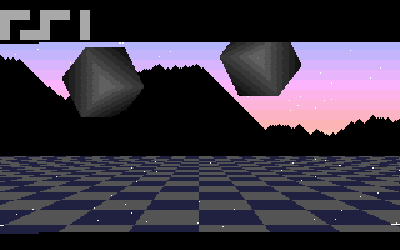
Centurio, a 256
bytes DOS intro by Baudsurfer / RSI; cubes are also made of
characters
Here is the whole Centurio x86 assembly text
renderer (fasm syntax)
:
mov
cl,30 ;
sigma of bit-glyphs
a:mov eax,171445ddh ; logo
10111000101000100010111011101b
shr
eax,cl ; bt
eax,ecx; ^reversed logo 29-bit bitmask%10
salc
; xor al,al=ascii(NUL)~space glyph=mov al,20h
jnc
c
; cf=block (ie: non-space)
mov al,0dbh
; block glyph
c:int
29h
; fast putch(al)
mov
al,cl ;
al=cl
aam
0ah
; =aam 10=>ah=cl/10 al=cl%10
jnz
e
; time for crlf-2*rows ?
mov w[fs:450h],ax ; bda curs pos
col=[40:50h]=cx%10 row=[40:51h]=int(cx/10)
e:loop
a
; process 30 biAll of this is not limited to text rendering of course, bit
fields can be used to encode all sort of things, boolean values
(known as flags),
volumetric data, tiny pixels art that you upscale on render just
like a glyph so ones can make some tiny sprites or background. I'd
bet that many intros are doing this for the geometry of some
shapes, then they change colors (or even the representation so that
it is less blocky, see the fancy fonts below) with some algorithm
at runtime.
Another useful use case is also doing tiny textures by
sampling the bitfield instead of using the common XOR patterns you
see in small intros.
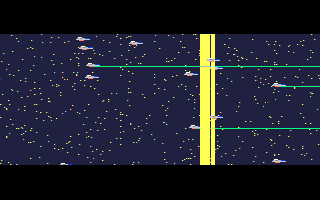
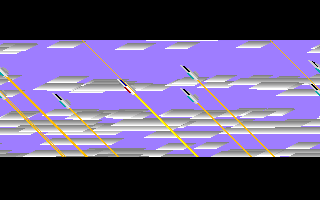
beyond the belt of
hope, lilia and sammie
256 bytes by Sensenstahl; probably not bitfield based but the
"sprites" could be !

neon by
Sensenstahl; not really bitfield again but could be stored into a
bitfield
Another idea would be to render tiles and modifying the tiles
content by just modulating the bit fields or map a set of tiles
differently or do simple transforms using bitwise
operations such as mirroring, once you have a complete set of
tile operations you can combine them to compose detailed patterns /
images, ones could also animate tiles individually by switching
values in a cyclic fashion (or just modifying a palette if using
indexed
color), this might give all sorts of cool patterns ? This is
perhaps the way the impressive 256 bytes intro MEMS by Digimind
works although just pure speculation. (didn't look at the
code)
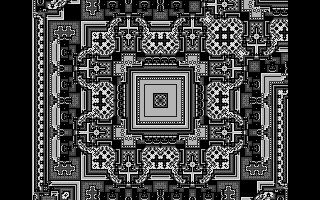
Renderer : Introduction
The sections below show the working p5js code of "generic" bit field
text rasterizer, there is also some C code and x86 code. They all
basically draw the first image of this article. ("ORZ")
Most of the code below focus on drawing 3 glyph made of 64x64
blocks, it is trivial to extend them to render more. (if you just
add a loop + put the string bit field data into an array / stack
and iterate)
The output code generated by GCC vary with GCC version,
compiler options (-m32 -Os -fomit-frame-pointer) and code so
the binary size don't tell much (approximation) except seeing there
is a potential to bring it down even more with handwritten
assembly.
C code use a 32-bit pixels buffer.
The code is focused on 32-bit bit field but any size works, it
will just affect some instructions and the amount of glyph that can
be packed.
I also avoid floating-point arithmetic (generally not
recommended for size coding) and division / multiplication
instructions as much as possible, i wanted the code to be
compatible with low complexity CPU, this include old CPU without
div / mul instructions, i also try to fit all ideas from this
context.
The text can be scaled easily.
Renderer #1
This algorithm iterate over a whole row area and rasterize the
associated bit field content.
There is 3 variations :
- with rows as three separate values (with spaces between
glyph)
- non generic variant with single 32-bit value (a row is encoded
as 11-bit values which include spaces; the last glyph block will be
missed which is okay for some set of glyph)
- with single 32-bit value (a row is encoded as 9-bit values which does not include spaces)
Modifying text height is easy but width is not so flexible
as-is unless the bit index is computed differently.
The second variant avoid handling the spacing with a
conditional so it is probably the smallest for this renderer
although not adapted to all strings.
8 characters can be drawn as-is with the first method and 10
if you don't pack spaces.
function setup() {
pixelDensity(1)
createCanvas(960, 540)
background(0)
}
function draw() {
loadPixels()
const rowHeight = 90
// row area to scan
const pstart = width * 4 * 32
const pend = pstart+(width * rowHeight)
// iterate over a whole row
for (let i = pstart; i < pend; i += 1) {
const xOffset = 128
const x = i % width - xOffset
const bi = x >> 6 // bit field index
// 1.
// string rows
const line1 = 887
const line2 = 533
const line3 = 1559
// get a row bit from given index and make it
either white (256) or black (0) with << 8 (note : in C this
would be a multiply because of overflowing issues, there is also a
trick by using negative numbers instead of a multiply)
b1 = ((line1 >> bi) & 1) << 8
b2 = ((line2 >> bi) & 1) << 8
b3 = ((line3 >> bi) & 1) << 8
// 2. non generic variant with single 32-bit
value
// only works if you don't
care about the last glyph block
/*
let logo1 = 2245045111
b1 = (((logo1 & 2047) >> bi) & 1) <<
8
b2 = ((((logo1 >> 11) & 2047) >> bi)
& 1) << 8
b3 = ((((logo1 >> 22) & 2047) >> bi)
& 1) << 8
*/
// 3. generic with single 32-bit value
// not encoding spaces
/*
let logo2 = 104667903
b1 = (((logo2 & 511) >> bi) & 0x1)
<< 8
b2 = ((((logo2 >> 9) & 511) >> bi) &
0x1) << 8
b3 = ((((logo2 >> 18) & 511) >> bi)
& 0x1) << 8
*/
// first row
let index = i * 4
pixels[index + 0] = b1
pixels[index + 1] = b1
pixels[index + 2] = b1
// second row
index += width * rowHeight * 4
pixels[index + 0] = b2
pixels[index + 1] = b2
pixels[index + 2] = b2
// third row
index += width * rowHeight * 4
pixels[index + 0] = b3
pixels[index + 1] = b3
pixels[index + 2] = b3
}
updatePixels()
}
They are all about 90 bytes in C with GCC 12.2, quite small
and simple:
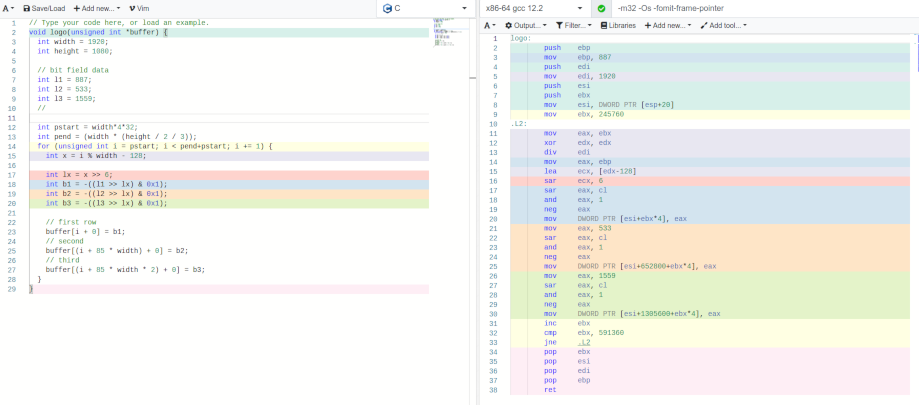
The code above draw each row separately, an additional loop
can be added to avoid it, example with optimization on the third
variant :
const logo = 104667903
const rowHeight = 9 << 3 // row height is based on row
iteration value (step) to optimize
const pstart = 128 * width
const pend = pstart + (rowHeight * width)
for (let row = 0; row <= 18; row += 9) {
const rowData = (logo >> row) & 511
for (let i = pstart; i < pend; i += 1) {
const x = i % width
if (x % 192) {
const bi = x >> 6
const br = ((rowData >> bi) &
1) * 255
const xp = 192
const yp = (row << 3) *
width
const index = (i + xp + yp) * 4
pixels[index + 0] = br
pixels[index + 1] = br
pixels[index + 2] = br
}
}
}
Note how the rows spacing / glyph height is handled by
re-using the row iteration value. It handle spacing between glyph
although it is less flexible. (1px space)
In C it compile down to ~90 bytes of x86 code (not counting
the stack push / pop for the function); ~81 bytes without space
between glyph (by removing the costly conditional).
Renderer #2
This algorithm iterate per glyph, the text is encoded per
glyph row in the bit field, it can be quite efficient space wise
with more optimization.
function setup() {
pixelDensity(1)
createCanvas(960, 540)
background(0)
}
function draw() {
loadPixels()
// bit field data
let logo = 105684975
// text position
const offsetX = 128
const offsetY = 128
let ox = offsetX + offsetY * width
// some constants
const blockWidth = 64
const blockHeight = 64
const glyphWidth = 64 * 4
const glyphHeight = 64 * 3
// iterate until there is no glyph
while (logo > 0) {
// iterate whole glyph on screen
for (let i = 0; i < glyphWidth * glyphHeight;
i += 1) {
const x = i & 255
const y = i >>
8
const bi = x >>
6
const bbi = bi + (y
>> 6) * 3 // bit field bit index
const br = ((logo
>> bbi) & 0x1) * 255 // get glyph bit from given index
if (bi < 3) { //
spacing
const index
= (ox + x + y * width) * 4
pixels[index
+ 0] = br
pixels[index
+ 1] = br
pixels[index
+ 2] = br
}
}
// go to the next glyph
logo >>= 9
ox += glyphWidth
}
updatePixels()
}
The conditional and x / y computation can be avoided by
introducing an additional loop. ~94 bytes of x86 code generated by
GCC.
A variation of this algorithm might render the
glyph per column so the logo is encoded per column instead of per
row, this help for optimization and avoid some computation and
shrink the x86 code to ~86 bytes :
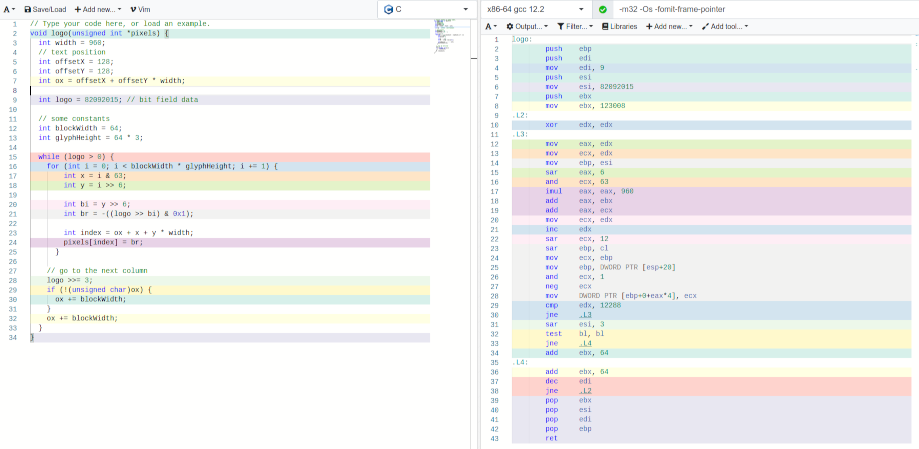
The glyph loop can be split in two loop to avoid
computation and the first loop can be a for loop which help to
shrink it to ~83 bytes of x86 code :
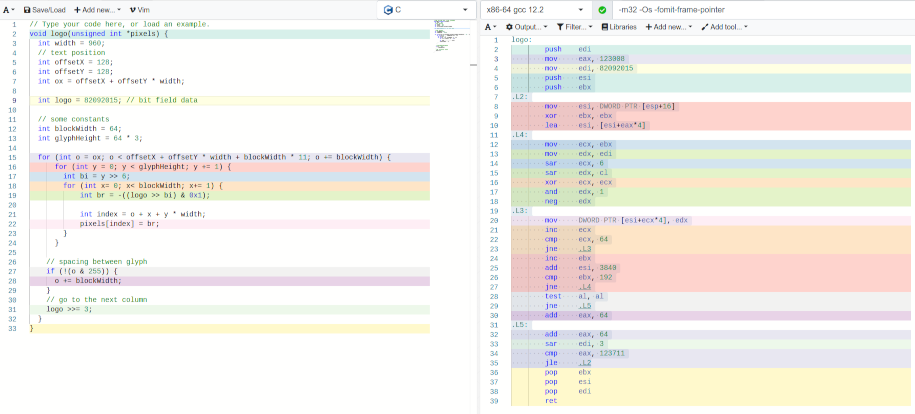
This can be optimized furthermore by encoding the
logo backward and using negative number as a way to avoid masking
(~77 bytes) :
int width = 960;
int offsetX = 128;
int offsetY = 128;
int ox = offsetX + offsetY * width;
unsigned int logo = 4160300832;
int blockWidth = 64;
int glyphHeight = 64 * 3;
for (int o = ox; o < offsetX + offsetY * width + blockWidth *
11; o += blockWidth) {
for (int y = 0; y < glyphHeight; y += 1) {
int bi = y >> 6;
for (int x = 0; x < blockWidth; x += 1) {
int br = -((logo << bi)
>> 31);
int index = o + x + y * width;
buffer[index] = br;
}
}
logo <<= 3;
if (!(unsigned char)o) {
o += blockWidth;
}
}x86 implementation
Here is a size optimized version of the C code above (adapted
for 1920xN resolution), this beat GCC output:
mov esi,4159852416 ; bit field
logo
mov eax,128 + 128 * width
b:
mov ch,64*3-1
mov edx,esp
gh:
push 64
pop edi
bw:
mov cl,ch
shr cl,6
mov ebx,esi
sal ebx,cl
sar ebx,31
; (o + x) * 4 + y * width
lea ebp,[edi + eax]
mov dword [edx + ebp * 4],ebx
dec edi
jns short bw
add edx,1920*4
dec ch
jnz short gh
test al,al
jne cont1
add eax,64
cont1:
add eax,64
sal esi,3
jnz short b
63 bytes, this was my first try.
Note : esp point to the target buffer
in this case.
Using extensions
Here is a 62 bytes version which use
BMI2 (Bit Manipulation Instruction) set (shlx) to free
CL register so it can be used to replace a loop with loop
instruction, advantage is that it is also fast since it doesn't
output black values (loopne):
mov esi,4159852416 ; bit
field logo
mov ebx,128 + 128 * width
b:
mov al,64*3-1
mov edx,esp
gh:
mov cl,64
bw:
mov ebp,eax
shr ebp,6
shlx edi,esi,ebp
sar edi,31
; (o + x) * 4 + y * width
lea ebp,[ecx + ebx]
mov dword [edx + ebp * 4],edi
loopne bw
add edx,1920*4
dec al
jnz short gh
test bl,bl
jne cont1
add ebx,64
cont1:
add ebx,64
sal esi,3
jnz short b
There is also the BEXTR instruction
specifically made for extracting a bit field but didn't find it
useful for my case yet.
Smallest "generic" so
far (59 bytes)
Here is a 59 bytes version, i realized that the shifting can
be replaced by a simple bit test which set
the carry flag and the sbb instruction can be
used to avoid a jump by setting a register to either -1 (full
white) or 0 (black) depending on the carry result:
mov esi,32657391 ; bit field
logo
mov ebx,128 + 128 * width
b:
mov al,64*3-1
mov edx,esp
gh:
mov cl,64
bw:
mov ebp,eax
shr ebp,6
bt esi,ebp
sbb edi,edi
; (o + x) * 4 + y * width
lea ebp,[ecx + ebx]
mov dword [edx + ebp * 4],edi
loopnz bw
add edx,1920*4
dec al
jnz short gh
test bl,bl
jne cont1
add ebx,64
cont1:
add ebx,64
sar esi,3
jnz short bNot really satisfied by how the spacing is handled on
all the generic ones since it fail with higher start position, it
is also quite costly. (7 bytes) Perhaps there is a better way ?
With encoded spaces (52 bytes)
A variant which encode spaces in the bit field, this simplify
the rendering code, there is one missing block at the end. (which
is okay for a string such as "ORZ")
mov esi,2081583599 ; bit field
logo
mov ebx,150 * 4 + 100 * width*4
b:
mov al,64*3-1
mov edx,esp
gh:
mov cl,64
bw:
mov ebp,eax
shr ebp,6
bt esi,ebp
sbb edi,edi
lea ebp,[ecx + ebx]
mov dword [edx + ebp * 4],edi
loopnz bw
add edx,1920*4
dec al
jnz short gh
add ebx,64
sar esi,3
jnz short b
Wire-frame renderer
This section is about rendering wire-frame text; glyph made of
lines. A simple renderer would just take care of drawing each
lines, this is efficient for few characters:
function setup() {
pixelDensity(1);
createCanvas(1920, 768)
background(0)
loadPixels()
// start logo position
let line_length = 50 // also scale
let offx = (height / 2 - line_length / 2) * width * 4 +
(width / 2 - line_length * 5 / 2) * 4
for (let i = 0; i < line_length; i += 1) {
for (let k = 0; k < 3; k += 1) { // just to
handle all color components (same as * 4)
let c = 255 // color
// O
pixels[offx + (i * width) * 4 + k] =
c
pixels[offx + (line_length + i *
width) * 4 + k] = c
pixels[offx + i * 4 + k] = c
pixels[offx + (i + line_length *
width) * 4 + k] = c
// R
pixels[offx + (line_length*2+i *
width) * 4 + k] = c
pixels[offx + (line_length*2+i) * 4
+ k] = c
// Z
pixels[offx + (i + line_length*4) *
4 + k] = c
pixels[offx + (i + line_length*4 +
(line_length - i) * width) * 4 + k] = c
pixels[offx + (i + line_length*4 +
line_length * width) * 4 + k] = c
}
}
updatePixels()
}
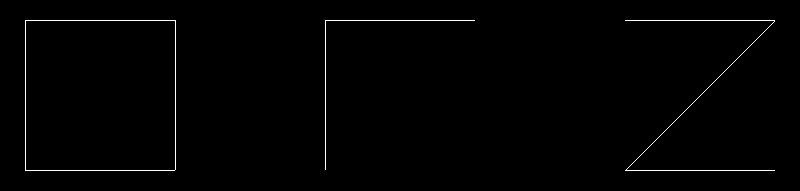
Result is 79 bytes of x86 code (assume a 1920x768 buffer at
esp, the text is centered):
mov cl,150 ; line length
lea eax,[esp+4725540] ; start screen offset
dec esi ; assume esi was 0 before and set it to -1 (full white for
a 32-bit framebuffer)
plot:
imul ebx,ecx,-7676
; O
mov dword [eax],esi
sub eax,7680
mov dword [eax+8280],esi
mov dword [esp+3573540+ecx*4],esi
mov dword [esp+4725540+ecx*4],esi
; R
mov dword [eax+8880],esi
mov dword [esp+3574740+ecx*4],esi
; Z
mov dword [esp+3575940+ecx*4],esi
mov dword [esp+4727940+ebx],esi
mov dword [esp+4727940+ecx*4],esi
loop plot
Many memory access / big constants is quite costly although
there is a lot of symmetry and repetition to exploit, this could be
handled by swapping registers or adjusting values in a second loop
to save some bytes.
Here is a 72 bytes (70 bytes with artifacts) version which
group the top / bottom / vertical lines as single memory access
with a loop:
mov cl,150 ; line length
lea eax,[esp+4725540] ; start screen offset
dec esi ; assume esi was 0 before and set it to -1 (full white)
plot:
; Z diagonal line
imul ebx,ecx,-7676
mov dword [esp+4727940+ebx],esi
;
xor edx,edx
push eax
lea ebx,[esp+3573540]
plot2:
mov dword [ebx+ecx*4],esi ; top lines
mov dword [eax],esi ; vertical lines
; bottom lines
cmp edx,1
jz short skip
mov dword [ebx+1920*150*4+ecx*4],esi
skip:
add eax,150*4;can be ax (-1 byte with artifacts)
add ebx,300*4;can be bx (-1 byte with artifacts)
inc edx
jpo plot2
pop eax
sub eax,7680
loop plot
Generic ?
A generic tiny wire-frame text renderer may also use a bit
field which would encode 'commands' like some sort of simplified
Logo
language (see Turtle
graphics), the data could be a 4-bit value (or 2-bit if ones
don't need variable length lines) where 2-bit would be the line
length and 2-bit would encode the direction and axis so ones can
encode 8 lines in a single 32 bits value (16 lines if ones drop the
variable length line!). Would be quite effective at rendering any
types of outline and could be optimized for special cases.
There is some attempts in the demoscene of peoples doing
something like this, CAFe'2019 DOS
intro by Georgy Lomsadze which
draw the logo outline progressively, it also poke into the palette
so the colors rotate giving some nice retro touch, i don't know
which algorithm this intro use but it seems to do well to pack a
lot of lines in few bytes.
There is also Axon DOS intro by
Baudsurfer which draw a stylized logo with 70 bytes of code, it use
2 bytes letter origin, 3 bits for direction and 5 bits line length
for a total of 8 directions. (pi / 4)
There is also Fishy by Kuemmel,
not a logo but it draw a fish (~11 curves) using bezier curves
in 256 bytes !
256 bytes DOS intro CAFe'2019;
175 bytes of code, 79 bytes of data
with more data a stylish
font could be drawn (Batman Rises Amiga OCS
demo)

256 bytes DOS intro Axon
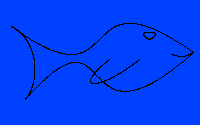

256 bytes DOS intro Fishy +
extra
Extending a line renderer to
add more commands would be quite fun to do and would basically be a
tiny implementation of LOGO, allowing complex stuff to be drawn
(shapes, fractals etc.) in small code.
Curves ?
Bezier curves
and similar algorithms could be used as seen above but Minsky
algorithm could also be quite fitting albeit a bit more awkward to
design stuff with, the
base algorithm with 4 basic operators produce an ellipse and
there is ways to do it in ~8 bytes on x86 by using MOVSX
instruction (which result in a 8.8 fixed-point sin/cos
approximation), by reusing the state simple curves can be done with
few integers per control point with very few operations, further
affine transforms can also help to shape the curve as needed.
Can also go beyond this by going piecewise by keeping
track of time and modifying x,y depending on current iteration to
shape the curve.
Chaikin's
algorithm might be the best way as it is simple to implement,
it is able to generate a smooth path from a limited set of points
through repeated subdivisions. Based on my experiments, the Chaikin
algorithm typically requires less code than alternative methods
(eg. epicycles), except in certain cases such as those shown
below.
Curve
approximation can also be done using Fourier series which
corresponds to drawing the curve using entangled ellipses or
circles,
here is a straightforward explanation and code to decipher any
paths to a bunch of entangled circles. See also here for a step by step
explanation with examples of Epicycles,
one example notably show that you can design a curvy letter such as
'B' in few points, values which contribute less to the shape can be
easily discarded with this method, this method is perhaps more
useful to do style variation since discarding elements or slightly
adjusting values lead to huge amount of organic
variations.
Here is a rough
prototype of doing curves with Minsky algorithm (by combining them)
:


naive entangled
ellipses, drifting when shift is dissimilar can be used to stylize
the curve (right) or as cheap line weight
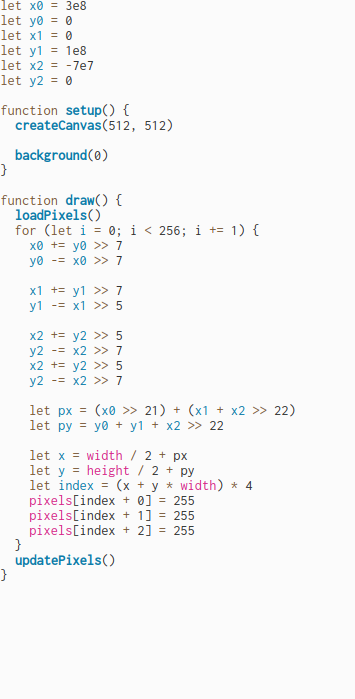
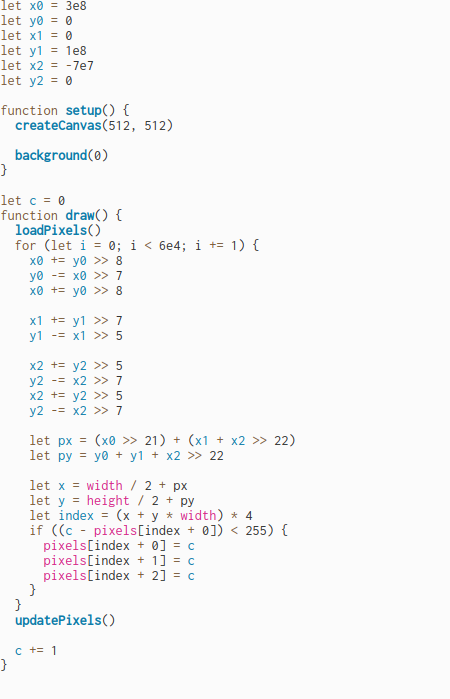
entangled
ellipses code (left) and stylized one (right), a similar shift
value for both x and y can be used for a stable
curve


result with
faster n1 and n2 oscillation (by duplicating the add/sub operations
n times)
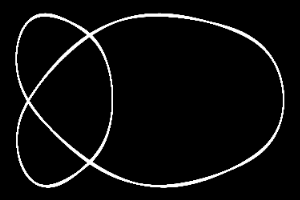
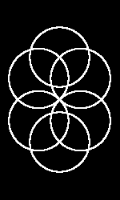

more closed
curves
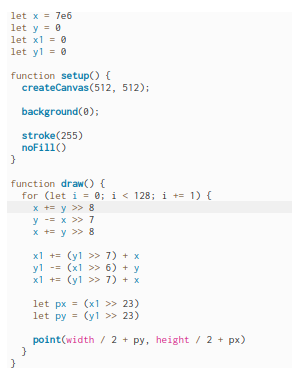
first image
above (smaller way to do it)

advanced
cursive example, a composite of 3 Minsky based
curves
My version of a 'generic' wire-frame text
renderer
My first version was to use a bit-field and a branch table (also
called jump table), i tried with an array of pointers at first and
then a simple switch statement implementation, the generated
machine code was unfortunately quite dense.
First C
implementation screenshot with an array of pointer, > 100 bytes
of x86 code generated by GCC
I didn't try hand assembly on those. Also note i didn't try
the C code listed here so there could be bugs, they are directly
translated from working JavaScript
code.
Third implementation dropped the bit-field for an array of
'cursor' index increments:
// p5js code
let lineLength = 64
let index = 0
function computeStartPosition() {
// compute start drawing position given as a precomputed
index (a single instruction on x86)
let x = width / 2 - lineLength * 5 / 2 + lineLength
let y = height / 2 + lineLength / 2
// fix the pixels to the grid
x = Math.floor(x)
y = Math.floor(y)
index = (x + y * width) * 4
//
}
function setup() {
createCanvas(512, 512);
background(0);
computeStartPosition()
drawOnce()
}
function drawOnce() {
let commands = [-width, -1, width, 1, 0, -width, 1, 0, 1,
width - 1, 1]
loadPixels()
for (let l = 0; l < commands.length; l += 1) {
let r = commands[l]
let c = abs(r) << 8
// draw line
for (let i = 0; i < lineLength; i += 1) {
pixels[index + 0] = c
pixels[index + 1] = c
pixels[index + 2] = c
if (r == 0) {
index += 4
} else {
index += r * 4
}
}
}
updatePixels()
}
function draw() {
}
The high level code is quite small and could probably be
smaller with some more optimizations.
The x86 hand assembly optimized version of this code
use the stack to store the index increments data which result in
very small code of ~52 bytes ! It is also very
flexible.
Here is the whole x86 code which draw the ORZ logo:
; assume esi = 0, edx = 0, ecx = 1
; prepare line drawing list (value which will be added to the
index, 0 = skip drawing)
mov edi, width - 1
push ecx ; 1
push edi ; width - 1
inc edi ; width
mov ebx,edi
neg ebx ; ebx = -width
push ecx ; 1
push edx ; 0 ; zero means skip drawing but still increment with
previous increment value
push ecx ; 1
push ebx ; -width
push edx ; 0
push ecx ; 1
push edi ; width
sbb edx,edx ; edx = -1 (note: also used below as white color
0xffffffff)
push edx ; push -1
push ebx ; -width
; end of lines data
mov edi, 1099104 * 4 ; start position index
add edi,esp ; add screen address
; at this point esi is assumed to be the drawing index position
mov al,11 ; 11 lines (eax = line loop counter)
cmds_loop:
pop ebx ; fetch value from the stack
mov cl,64 ; line length
line_loop:
test ebx, ebx
jne short line_draw
inc esi ; test was 0 ? skip drawing but increment index
jmp short skip_draw
line_draw:
mov dword [edi + esi * 4], edx ; draw (add computed screen/start
address + drawing position)
add esi,ebx ; move drawing position, direction depend on stack
fetched value
skip_draw:
loop line_loop
dec eax
jnz cmds_loop
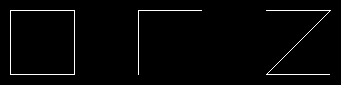
~52 bytes, flexible, stack based data
The code above could be adapted to do way more and still stay
small, for example adding support for variable length line is easy
if ones push the line length along the increment data into the
stack (ones could also pack both data as a pair of 16 bits value
with values fetched by shifting the register), ones can also pack
line weight for cheap stylized fonts.
The stack could be replaced by a combination of static data
and perhaps lodsw
instruction to fetch it but i didn't try as i felt 52 bytes was
enough.
One of the disadvantage of the code above is when there is
alot of line data; there is a lot of bytes wasted by the push
instruction.
Thus i also tried an implementation which use a bitfield and
2-bit data (axis, direction) to draw the lines, ones could encode
16 lines as a single 32 bit value with this! It will also stay
quite small with only ~59 bytes of code.
; this use fancier x86 instruction
tricks :)
; assume edi = 0
; assume ecx = 0 for generic (it is okay here because first line is
vertical)
mov esi, 1099104 * 4 ; start position index
add esi,esp ; add screen address
mov ebp,14858637 ; bitfield logo (2-bit; axis and direction for
each lines)
mov bh,3 ; 3 chars
chars_loop:
mov bl,4 ; 4 lines per char
cmds_loop:
sar ebp,1 ; fetch
direction
sbb eax,eax ; eax = -1
if CF=0 or 0 if CF=1
or al,1 ; eax = line
direction (-1 or 1)
inc ecx ; ecx = 1
sar ebp,1 ; fetch
axis
mov edx,width
cmovnc ecx,edx
imul ecx ; eax = final
index add: line direction * (width|1)
stc
sbb edx,edx ; edx =
0xffffffff
; draw line loop
push 64 ; line
length
pop ecx
line_loop:
mov dword [esi + edi * 4], edx
add edi,eax
loop line_loop
dec bl
jnz cmds_loop
add edi,64 ; space (next char)
dec bh
jnz chars_loop
Disadvantage of this code is a loss of flexibility although
ones could do variable line length / diagonals by using more bits
for each line. The other option is to handle them as special cases
with jump / compare instructions but this only works for few
letters.
Note that this code draw 4 lines for each characters so there
is some wasted data for characters such as "R" by going "back and
forth" on the final line, this also happen for "Z".
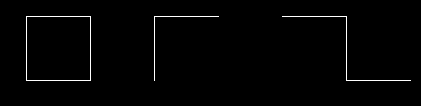
~59 bytes but does not handle diagonals
I also had an idea (didn't try yet) to encode the
letters by taking an intersection points and draw the associated
two lines and jump to the next in zigzag (with y being flipped),
there would be a default pattern (of two lines) that is carried
over with orientation flip and the data indicate which of the side
to draw, this may reduce the amount of data (as low as 1-bit
depending on text) by exploiting the symmetry of the letters such
as ones above with instruction tricks, may have some limitation in
glyph type though.
Stylized wire-frame ?
A fairly cheap idea to obtain stylized wire-frame
text is to transform / project the content such as with Axonometric
projection. (see above how Axon intro handle
stylized text, this can serve as a base for further transform such
as the one shown below)
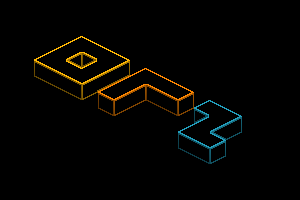
projected lines
Blocky font and cheap fancy fonts with the wire-frame renderer ?
I realized that a blocky font could be rendered with the code
above (especially the stack ones as it is very flexible) by adding
a simple loop around the line drawing code and adding a notion of
line weight / width.
Widening the lines naively produce cool glitchy blocks unless
the axis is cared for, if ones don't care about perfect blocks the
characters become nicely stylized with a small impact on code
size.
The characters can be stylized further cheaply by using
logical operators, the stylization can go pretty far. (see sources
section for the code; 'stylized 2' sketch)
Another way would be to draw the path with a different
primitive such as a circle to produce round edges, this can be done
very small without any mul by using Minsky circle algorithm.
(see sources section for the code; 'stylized, tiny circle'
sketch)

adding line weight allow 'glitchy blocks' which
result in stylized characters; ~70 bytes of x86 code perhaps
?

alternative

skipping lines

playing with logical operators (xor)
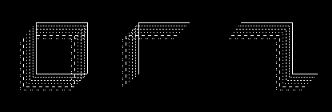
playing with logical OPs (AND and shift)

playing with logical OPs (OR and shift)

playing with logical OPs + skipping lines

distorted; j+(i>>3)

distorted + logical OPs

colored with simple compositing (XOR and
OR)

with circles (slight artifact produced by the
invisible line)

TOOL like

with circles + XOR shading
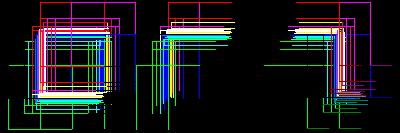
with glitched Minsky
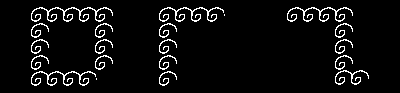
now a cute one :) (stepping the line + spiral
with Minsky algorithm)
Smaller alternative ?
Glyphs could also be rendered by taking parts of simple
operations / formulas such as bitwise operators that could be
assembled, would require a different renderer, i don't know how
tiny it could end up but might be fun to do!
Here is a small blocky example (consider w and h
are set to 64) :
for (let y = 0; y < h; y +=
1) {
for (let x = 0; x < w; x += 1) {
let b = (x | y) >> 6 //
try to replace | by + or - also try : (x + (x ^ y)) >>
7
let index = x + y * w // you can
also try to rotate 45° shape (with b = x; this will produce a
upside down triangle) : ((x + y) >> 1) + ((y - x) >> 1)
* w
buffer[index] = b << 8
}
}
Perhaps blocks could also be taken by taking
parts of an offseted sierpinsky or munching
square.
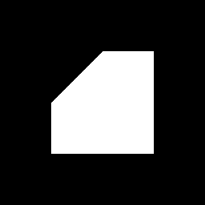

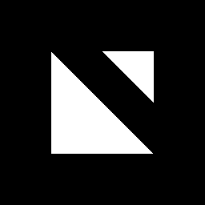
result with operators : + | -
Also, an interesting approach would be to use an
algorithm to generate all possible combinations of pixels (guess it
work best for 2x3
font since there is 64 possibilities only), perhaps the index
can be encoded efficiently with some scheme since you only want a
tiny subset of characters.
Here is some LUA code (TIC-80) which render a
scaled "ORZ" using the combinations / index method, the function
can be used to render all combinations for the given grid setup
(3x3 here) by calling it for all index values (c), render code is
not that different than the code shown in this article
actually...
w=3 -- grid width
h=3 -- grid height
n=w*h -- pixels count
c=2^n -- number of combinations (2 colors)
function cb(i,x,y,d,s)
-- d: color (palette index)
-- s: scale
for k=0,w*s-1 do
for p=0,h*s-1 do
j=k//s+(p//s+p//s+p//s)
b=i&(1<<j)
b=b>0 and pix(x+k,y+p,d)
end
end
end
cb(495,0,0,12,24) -- O
cb(79,24*3+1,0,12,24) -- R
cb(403,24*6+2,0,12,24) -- Z
The interesting property is that each letters can be encoded
into 8 bits by using a tiny subset of all the combination (offset +
modulo) :
function cb(i,x,y,d,s)
i=abs(403+i)&511
...
end
cb(92,0,0,12,24) -- O
cb(188,24*3+1,0,12,24) -- R
cb(0,24*6+2,0,12,24) -- ZSources
The code above are from the smallest / aggressively optimized
ones but there is other type of renderer i didn't mention which may
be all found here
(warning: code might be a mess!), they tend to produce a bit
heavier x86 code.
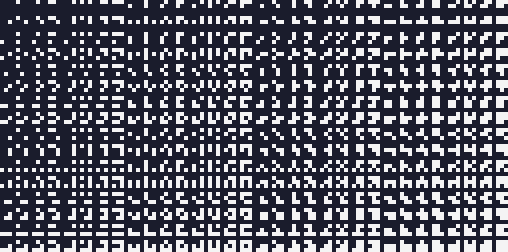
Conclusion
Had some fun finding ways to do a flexible and tiny text
renderer, i had several ideas for 256 bytes intros which use some
letters / patterns as a seed but the fact there was no easy way to
draw text with the frame buffer device (without fbcon) was kind of
limiting as of now.
I also have some bare-bone OS development ideas which may use
a tiny renderer like this.
Maybe some of these renderer are smaller on ARM platforms even
if code density is greater since it is possible to do arithmetic +
bit shifting / conditions as a single instruction.
For size coding goal ones can use a frame buffer resolution of
like 1024x768 to shrink the code even more, this help doing
instruction tricks / using logical operators as a size
optimization.
Anyway, here is the first prototype version of a 256 bytes
frame buffer Linux intro i am making with that code, it is some
ambigram logo
which is used as a seed for feedback / automata (diffusion) stuff,
quite similar code to my Lovebyte 2022
entry.
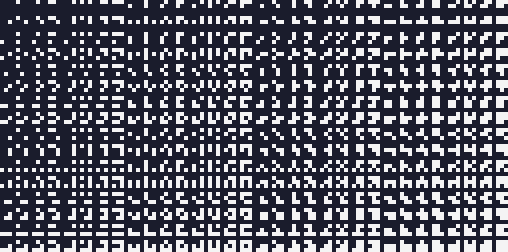
Image generated by a ~186 bytes x86 program
(not including fb setup/code)
back to top